We will share about : how to unlock (jailbreak) Windows Phone 8 or Windows Phone 8.1 (work both ways)!
Requirement
- Windows 7/8 / 8.1 either 32-bit or 64-bit
- USB Cable (with compatible for your device)
- High speed of your Internet connection minimum the connection is stable (via Internet Sharing from Mobile also can too)
- WP8 SDK Tools Lite (compatible with Win7 / 8 32bit or 64bit)
- WPV XAP Deployer 2.0
- WPPT - (WindowsPhone Power Tools), a lot of importance and also just in case if not able to deploy the XAP Deployer.
WPV XAP Deployer and WPPT can be downloaded at this link .
Inside there are two series WPPT namely:
- WPPT, and
- WPPT_Win7
Customize it which are compatible with your Windows 7/8 / 8.1, to open click in : WindowsPhonePowerTools.exe
- NET. Framework 4.5. Suggestions search in google, wrote: find offline installer with the size is 49MB, or download here on Mcrosoft link
How to unlock (jailbreak) WP8 / 8.1
1. First, browsing via Internet Expoler in your Lumia (browsing
via Internet Explorer on Windows / PC is recomendation), and then open the following
link: appstudio.windowsphone.com
2. Then, Start New Project
3. If you've SIGN IN. Log in with your Microsoft account (using that account on the Lumia).
4. Close Internet Explorer.
5. Install WP8 SDK Tools Lite on Laptop / PC you (make sure it is installed .NET Framework 4.5)
6. If you have finished installing WP8 SDK Tools,
7. Search in the Start menu, 'Windows Phone Developer Registration'
- Connect your device to the computer (with a data cable/USB).
- Open the lock screen of the device
- In Windows Phone Developer Registration, click register (bottom right)
- Enter the email and password of your Microsoft account (the same account using that time of registration in earlier AppStudio and your Lumia)
- click 'Sign in'
- there will be a notification if your device successfully unlocked.
After this, you just stay open and run WPV XAP Deployer 2.0.
7. Add the XAP files, wait for the installation (position the device in an always-on, not on lockscreen)
8. Finish!
You can only install 2 XAP files only with this method.
Regards, Taufik Hidayat - TFK Project
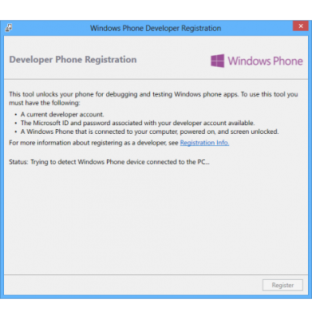














0 komentar